We have noticed that page object colorspace is always set to DeviceRGB whenever there is a transparent image in the page.
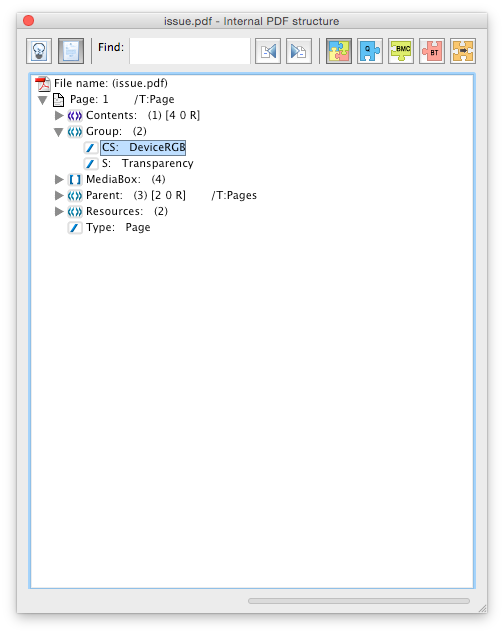
This was set regardless of the colorspace/profile of the image and there is currently no way to change it.
The understanding is that according to the PDF specification, (Version 1.7 Section 7.3.6), when the colorspace is set on a page object, all colors will be blended into that colorspace before converting to the output device's colorspace.
With it set to DeviceRGB currently, we are experiencing significant color distorting with our printer as all the color are translated from CMYK to RGB and back to CMYK.
Is there a way to set a different colorspace, or is it possible to not set the colorspace? According to the spec, it will just inherit the output device's color space in such case?
See attachment for a sample test case where issue.tif is a tiff with DeviceCMYK colorspace.
--
Yiqiu
Software Engineer
Opower
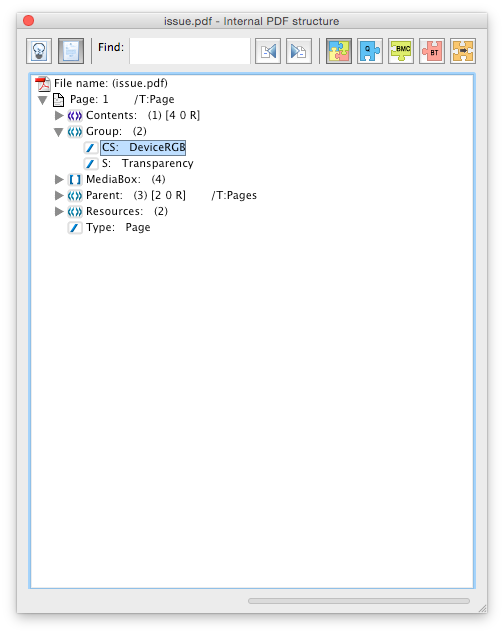
This was set regardless of the colorspace/profile of the image and there is currently no way to change it.
The understanding is that according to the PDF specification, (Version 1.7 Section 7.3.6), when the colorspace is set on a page object, all colors will be blended into that colorspace before converting to the output device's colorspace.
If not otherwise specified, the page group’s color space is inherited from the native color space of the output device—that is, a device color space, such as DeviceRGB or DeviceCMYK. It is often preferable to specify an explicit color space, particularly a CIE-based space, to ensure more predictable results of the compositing computations within the page group. In this case, all page-level compositing is done in the specified color space, with the entire result then converted to the native color space of the output device before being composited with the context-dependent backdrop. This case also arises when the page is not actually being rendered but is converted to a flattened representation in an opaque imaging model, such as PostScript.
With it set to DeviceRGB currently, we are experiencing significant color distorting with our printer as all the color are translated from CMYK to RGB and back to CMYK.
Is there a way to set a different colorspace, or is it possible to not set the colorspace? According to the spec, it will just inherit the output device's color space in such case?
See attachment for a sample test case where issue.tif is a tiff with DeviceCMYK colorspace.
--
Yiqiu
Software Engineer
Opower
Edited by yiqiu

