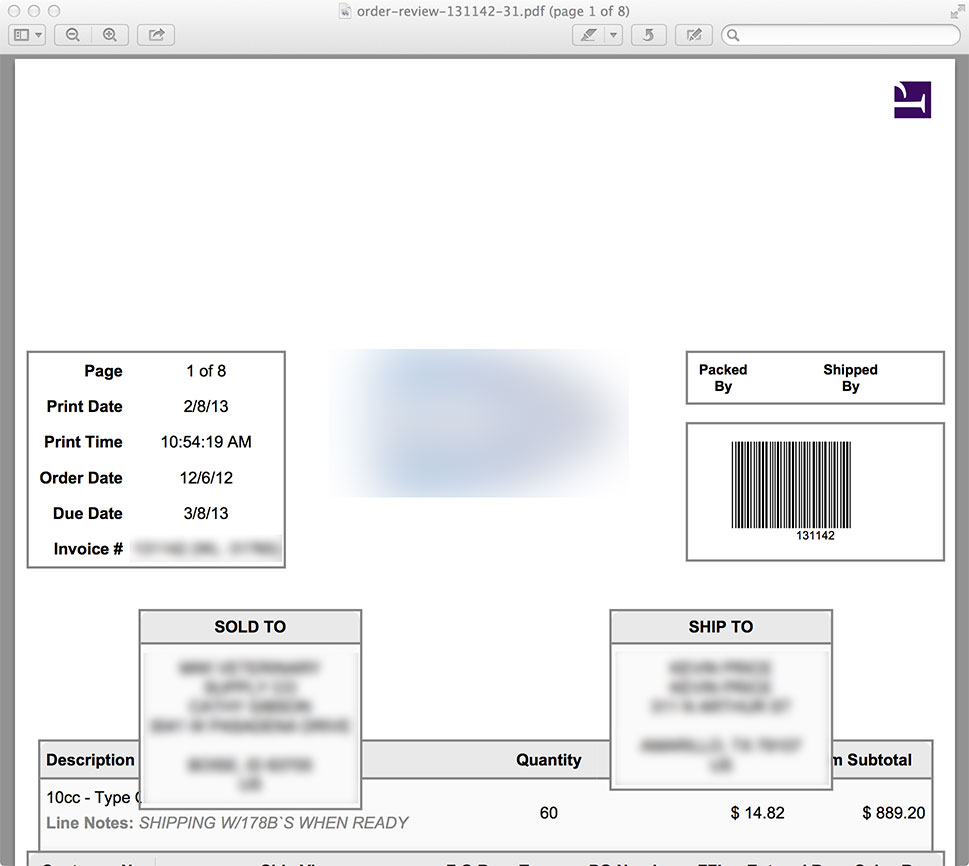I have a fairly large header that I'm managing via:
This is the result:
If I don't add the large margin, the header gets cut off. If I add the large margin, it shows the whole header, but adds a huge gap at the top (shown above).
What can I do to fix this?
@page {
size: US-Letter portrait;
margin-top: 6in;
margin-left: 0;
margin-right: 0;
margin-bottom: .25in;
@top-center {
height: 6in;
margin: 0;
content: flow(header);
}
}
.prince #backorderHeader {
flow: static(header);
}
This is the result:
If I don't add the large margin, the header gets cut off. If I add the large margin, it shows the whole header, but adds a huge gap at the top (shown above).
What can I do to fix this?