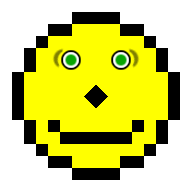
Acid2 is a rigorous test published by the Web Standards Project. The purpose of Acid2 is to ensure that browsers support a common set of web standards and features that web designers would like to use. In particular, the HTML, CSS and PNG specifications are tested. The Acid2 test is a single HTML page containing many small tests that, if rendered correctly, form a smiling face as shown below.
Although Acid2 was designed to test web browsers, we took it as a challenge to make Prince pass the test as well. Perhaps we could even beat some of the browsers to the post!
However, it wasn't easy. In order to pass Acid2, the Prince developers needed to add support for data URLs, PNG transparency, and legacy HTML parsing, not to mention polishing the layout engine to follow the CSS specification as closely as possible.
With the release of Prince 5.1 on 7 December 2005, Prince passed the Acid2 test, crossing the line ahead of the Firefox, Opera and Internet Explorer web browsers and demonstrating that Prince has excellent support for web standards.
You can see how your web browser copes with Acid2 and take a look at the PDF output from Prince.
Why are there some faint lines across the face when viewing the PDF?
The Acid2 test was designed for screen rendering by web browsers and contains several overlapping layers of content with different colors that are precisely aligned so that the top layer should entirely cover the bottom layers.
Unfortunately, most PDF readers will render the output with very thin "cracks" between the different layers. These artifacts of the PDF rendering process vary in different PDF readers and also depend on the zoom level used when viewing the file.
Why do the eyes have a white background when viewing the PDF in xpdf?
The eyes are part of a PNG image with a transparent background. However, the xpdf PDF reader does not support transparency in images. Try viewing the PDF in another PDF reader such as Adobe Acrobat Reader.